What is SEO?
The methodology of enhancing the efficiency of search engine traffic to a web page is known as search engine optimization (SEO). So instead of explicit or purchased traffic, SEO focuses on unpaid traffic (also known as “organic” results). Unpaid traffic can come from various sources, including pictures, video, academic, and news searches, as well as industry-specific niche search engines.
SEO is done because when a site ranks higher on the search engine results page, also known as SERP, it will gain more views from the search engine. These viewers can be converted into clients in the future.
Extensions that are needed for SEOs
There are various SEO chrome extensions available that you can use. Each one of them has different purposes and options, but why not utilize them all to get everything for your website? There are ten different SEO extensions available.
1. Ubersuggest
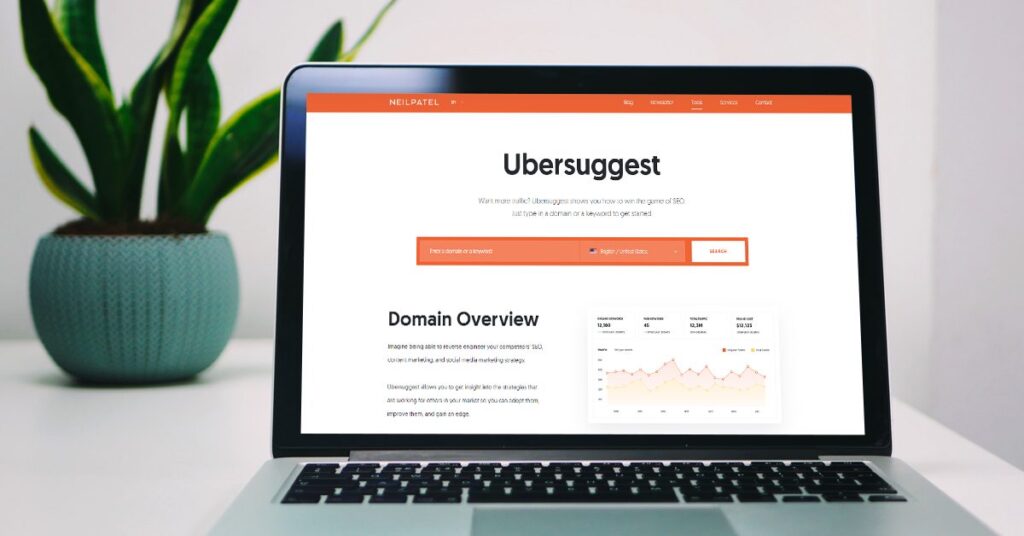
Without really leaving behind the SERPs, it gives you relevant keywords and related content. You may transfer the information to CSV and go to the Ubersuggest homepage for the requested keyword by clicking on any info headings below “People also search for…”This SEO extension makes it simple to conduct keyword analysis at a glimpse straight out of SERPs.
2. VPN
SEO specialists must also handle a variety of typical administrative activities, such as bookkeeping, fundraising, and other sensitive material. Using public Wi-Fi to access personal or banking information might be unsafe. Luckily, you can accomplish this without the risk of being intercepted if you use a VPN.
VPN extension from chromes such as VeePN helps you avoid many risks associated with accessing public Wi-Fi. Your web traffic flows through remote servers controlled by the VPN provider when you use a VPN. Because a VPN protects your data, users can focus on SEO tasks like content development and keyword research without fear of data interception.
3. Moz

Moz built the Mozbar Chrome plugin, which displays the domain authority for every web page. So when you’re exploring the web or studying the potential competition, the extension will instantly show just how users can compare to them. Additionally, as you browse their site, you’ll be able to discover their highly credible pages to investigate readily.
4. Redirect path
Although this extension is not very popular, it is conducive for SEO optimization. The URLs are starting to alter as time passes. This plugin will notify you if some problem occurs, whether it’s because of a new arrangement or because you’re removing old content or condensing your pages.
5. Buzzsumo

You can view social shares and backlinks an article has by the use of Buzzsumo plugin. You can see all the website’s most popular posts focused on backlink count and social sharing. This will eventually give users a decent sense of what kind of content they should start creating.
6. Check my links
Likewise, to the Redirected Path plugin, the much more link analytics users have, the more significant because you’ll be going to spend more time on SEO Optimization and studying your competition. An external link isn’t the only one that could assist you in improving your search engine rankings. You will need to know the data on internal links as well. When you visit whatever page on the site or your competitors, Check My Links will provide you with all the internal link data you require.
7. Pagespeed insights
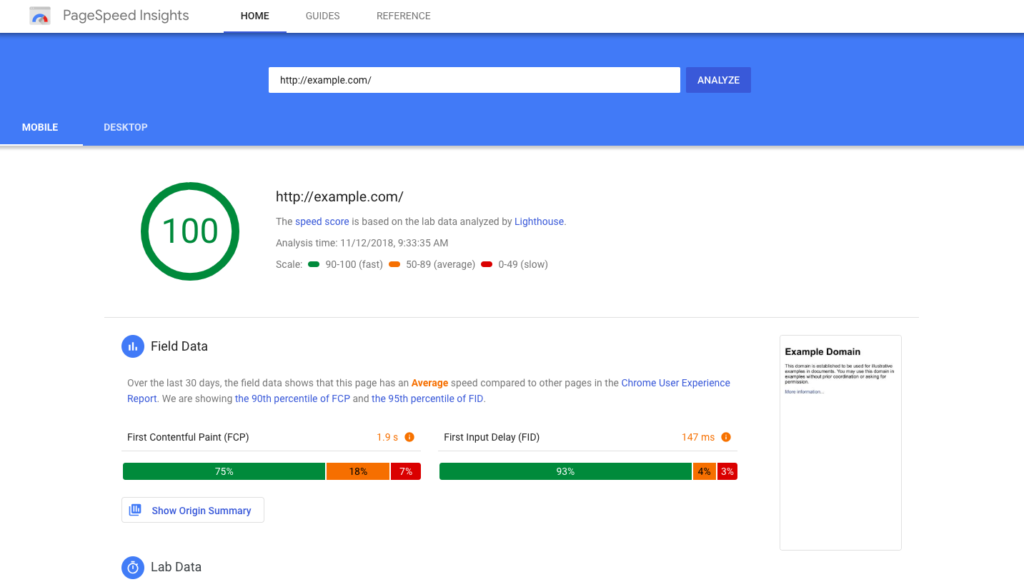
The amount of time it takes for a page to load has an impact on both conversions and rankings. With smartphones accounting for over 60% of all searches, your response time is more crucial than ever. You can instantly examine what you’ll do to optimize the load time of every page on the website using the Pagespeed Insights addon.
8. SEO minion
It’s about the extended game when it comes to SEO. Even if you only invest 10 minutes per day improving your traffic, it might have a significant impact a year later. SEO Minion is a simple approach to get tasks completed every day. You may also use the extension to detect broken links of other sites and then contact them to get that broken link replaced with a link from your website.
9. Ninja Outreach

Users won’t be able to rank well if they don’t develop any links, despite how often on-page SEO they do. Although it is time-consuming, physical outreach is among the most effective strategies to establish ties. Ninja Outreach is one approach to make things easier. This plugin displays all email accounts linked with a specific domain. You may collect their contact details with a simple push of a button, then start drafting your own email once you’ve found a suitable site to approach a backlink chance.
10. Keywords everywhere
It is among the most used extensions for free SEO optimization. All you will have to do is search on google, and it will provide you with an unlimited list of many related words that you can use in your article for keyword optimization.
Which browser has the most extensions?
Google Chrome is considered the best browser among all others, but Many browsers have discontinued plug-ins from 2024. However, extensions are still commonly used. The most prevalent browser, Google Chrome, has almost 100,000 extensions, making it the browser with the most extensions.
Which browser is best for SEO?
Because Ghost Browser is based on Chrome, everything that is present in Chrome is also accessible on Ghost Browser. The most common reason for switching to Ghost Browser seems to be known as “sessions.” The session is essentially a new installation of Chrome which runs in new windows and tabs (s). For each session, you can open several tabs. Similarly, every session can also be used for several social media accounts, among other things. Tasks are also available in Ghost Browser. Essentially, users can keep different tabs and their login statuses as a task so that you wouldn’t need to log in and log out nor open all of the many tab sets you probably use on a daily basis.
