You can get the most out of your gaming experience only if you have a fast internet connection. Most online games only require 3 Mbps to 6 Mbps of minimum internet speed and a maximum internet speed ranging from 15 Mbps to 20 Mbps. It is essential that you choose the right broadband connection depending upon your gaming needs, but your internet speed requirements depend upon several other factors that we have listed in this article and if you are still wondering what the best gaming internet connection is then check out the internet guides from Themescene.tv for their comprehensive reviews of each service available in your area.
What Is A Good Internet Speed For Gaming?

All games have unique internet speed requirements but there are three network elements that affect your online gaming experience the most: upload speed, download speed, and ping rate. It is important to learn about these three in order to choose the correct bandwidth to meet your internet needs.
-
Download Speed
The speed at which internet signals transfer from the server to your console is called as download speed. The main function of download speed include loading sites, downloading files, streaming audios and videos, etc. For example, if you are browsing Facebook from your mobile phone then the download speed is the time that it takes for your news feed data to travel from Facebook’s server to your phone.
On average, you require an internet download speed of up to 3 Mbps for online gaming sessions. However, speed varies depending upon the total number of players and type of game, etc.
-
Upload Speed
Upload speed is the rate at which internet signals transfer from your console to the internet server. It is measured in Megabits per second (Mbps).
For example, if you are updating a status or uploading any photo or video on Facebook, then the upload speed is the time it takes for your status or photo to send data from your phone’s server to Facebook’s server.
When you are playing an online game, your gaming device continuously keeps sending signals to the internet server. On average, an online gamer requires a minimum upload speed of up to 1 Mbps. For games like PUBG, which involve multi-players and video chatting as well, you may need a high upload speed to enjoy a seamless gaming experience.
-
Ping Rate (Lag or Latency)
The third important network element that affects your gaming experience is the ping rate, also known as latency or lag. It refers to the communication time between your device and the internet server. The ping rate is the speed at which your device communicates with the internet server. It measures the duration when you send a message from location A to location B on the internet and back.
A lag is measured in milliseconds. A high ping rate means a slower gaming speed and vice versa. So, even if your internet provider offers good download and upload speeds, your server’s ping rate can disrupt your smooth gaming experience. A perfect ping rate is approximately 20 milliseconds, but this is an ideal scenario. On average, your ping rate should be within 150 milliseconds.
If you love playing live gaming sessions then you need to have a good ping rate. In these games, players have a very fast response time that highly depends on the ping rate of your internet server. For instance, let’s suppose you are playing the Tekken4 game and your opponent is attacking you. You press the dodge-off button but due to poor latency, your gaming system doesn’t communicate with the internet server in time due to which you lose the game. This way you will never be able to properly enjoy the game. Hence, you need to ensure that you have the lowest possible ping rate to avoid any interruptions during online gaming sessions.
What Internet Speed Do I Need?

Most gaming platforms perform well even with the minimum internet speeds. If you are a casual gamer and don’t have any daily competitions then you can choose a slower internet speed to meet your gaming needs.
However, if you are a hardcore gamer then the internet speed requirements for your gaming sessions may exceed the minimum limit. On average, hardcore gamers need at least 25 Mbps to enjoy a smooth gaming experience.
Best Gaming Speed for Multiplayers
Up till now, we have only discussed about the internet speed requirements of a single player, but these requirements change when 2 or more players are involved.
When multiple people are using the same internet network to play online games, all other connected devices suffer from lags in internet connection. The easiest way to determine the speed range for multi-players is to simply multiply the internet speed limit in Mbps or milliseconds with the total number of players. The product is the speed limit you should opt for. For instance, if your minimum download speed requirement for a single player is 3 Mbps, and there are a total of 5 gamers connected to the same internet device then the speed for multiplayer is the product of 3 and 5 i.e. 15 Mbps.
Multiple internet providers who offer different deals like Mediacom internet plans (click here) allow single and multiple users to enjoy online gaming without lags and with low ping rate.
How to Improve Internet Speeds for Gaming?

You can easily determine if your internet connection is getting in way of your online gaming sessions. It is highly frustrating if you lose a winning match just because of your slow internet speed. Hence, to avoid lags and disruptions, you need to step up and implement ways to increase your internet speeds for gaming. Here are a few ways to help you out:
-
Check Your Internet Bandwidth
If you feel that the speed of your online games keeps getting slower at different intervals then you should check your internet bandwidth. It is important to ensure that all other devices connected to your internet device don’t get in way of your internet bandwidth.
Any other browsing or streaming activity can negatively impact your internet bandwidth. For example, if you have multiple tabs open in the background like YouTube or Amazon Prime then you must remove them from the background before starting any gaming session. This way you can enjoy a smooth gaming experience.
-
Try a Wireless Range Extender
Another important thing you can do is to keep your gaming console and internet router near each other. If there is a large distance between the two then your internet may not be able to provide good coverage and speed throughout your gaming session.
A wireless booster or range extender plays a great role in improving your internet speed. We would recommend you to get one for your router and enjoy a good internet connection.
-
Change the Position of Your Router
In case you are unable to invest in a good Wireless booster, you could simply just move your router and gaming console closer to each other. However, keep this in your mind that changing your router position, will affect the speed of your other devices.
-
Get a Wired Connection
There are several benefits that Wifi offers but its signals always face some hindrances in transferring from one place to another. A good alternative is to get a wired connection as it offers a stable internet connection suitable for almost all gamers.
Internet Speed Required by Different Gaming Systems

There are different gaming systems like computers, Xbox, PlayStation 4, Nintendo Switch, Nintendo Wii U, etc. Here is a quick summary highlighting different minimum speed ranges that a single-player require to enjoy a good online gaming experience with different devices:
Gaming PCs
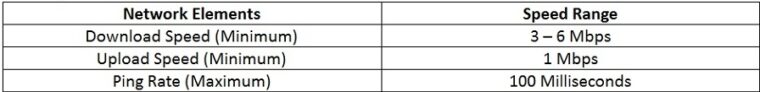
Xbox One Console
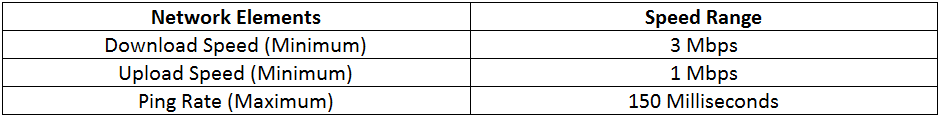
PlayStation 4 Gaming System
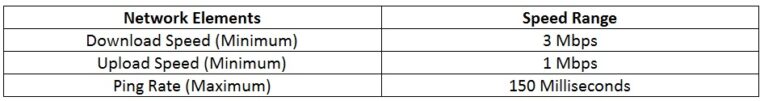
Nintendo Switch Gaming System
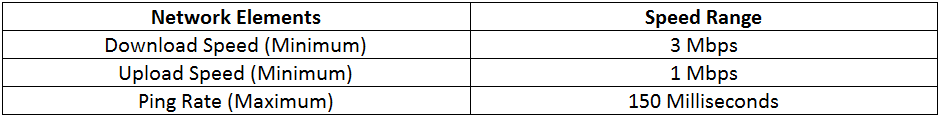
Nintendo Wii U Gaming System
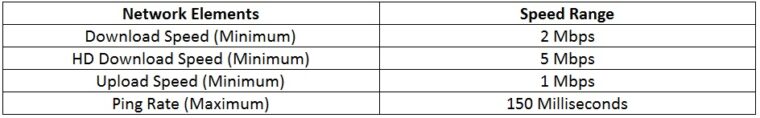
Make an informed decision
We hope after reading this guide you will find it less difficult to choose the internet speed that best suits your gaming needs. Always remember that your internet speed requirements vary depending upon the number of total players as well as the gaming system. You may also use multiple steps that we discussed to improve your internet speed. Happy gaming!
